You are watching your Favorite TV show on Airtel Digital TV and just then a notification came about reminder to get Dth recharge as validity is about to end. Don't worry, you can get your airtel digital recharge online in a minute only. You don't need to go to retailer to get your dth recharged.Here is the post that will explain how to get Airtel DTH recharged with 3 simple steps in just a minute.
Step 1.
Go to https://pay.airtel.com/online-payments/dth-digital-tv-recharge.jsp
Following tab will open as shown in the screenshot below. Enter the customer ID that is of the format 3000012345. Enter the associated mobile number , provide the email id and type the code and click on proceed to transaction summary.
Step2.
After Step 1, it will automatically show the Customer Name, Package you have opted , balance remaining as shown in second screenshot. Choose Recharge Duration as 1 month , 6 month or 12 month or you can add any amount (minimum Rs 100) and choose user input as Rechrge Duartion and enter the Recharge Amount and Click on Confirm.
Also read: How to recharge Vodafone Prepaid Mobile online
Step3.
Step 3 is the Payment option. There are 4 ways of payment : Net-banking,Debit card, Credit Card and Airtel Money. Choose the desired payment option and Bank and you will be redirected to your bank to carry out the transaction.
In case you choose ICICI bank netbanking as payment option, you will be redirect to their website for payment.
After Payment is done successfully,you will get a Confirmation message as well as SMS on the Given mobile number.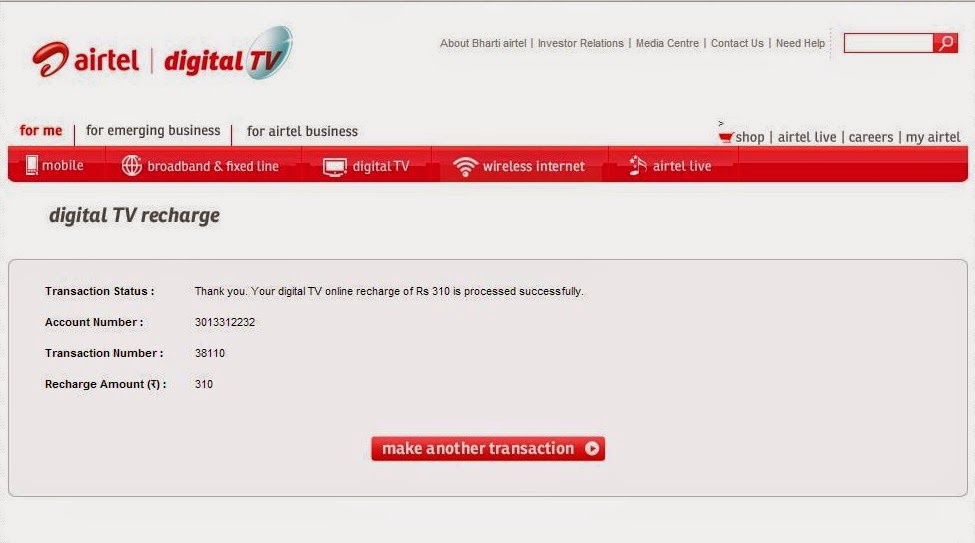
Also read: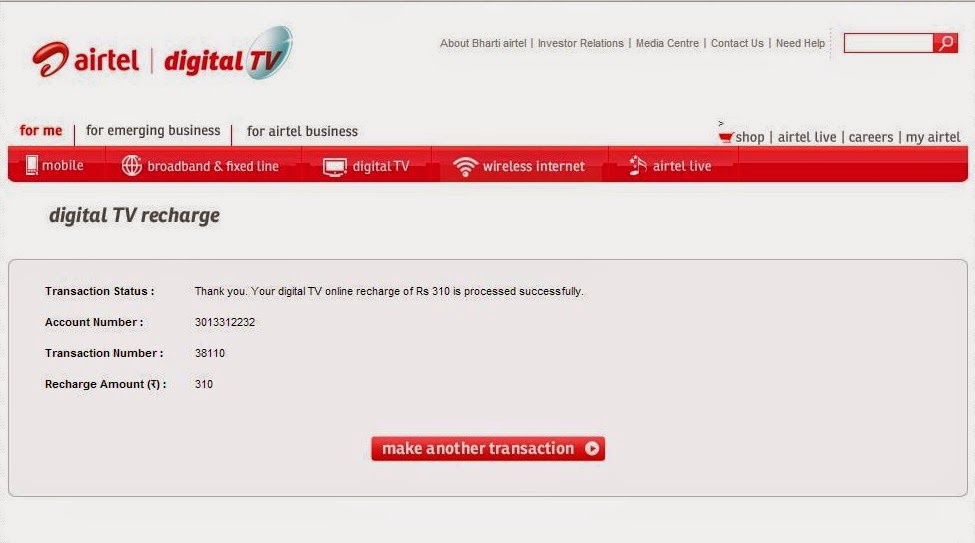
How to Reduce RAM Usage
How to Download Facebook Videos easily









0 comments:
Post a Comment